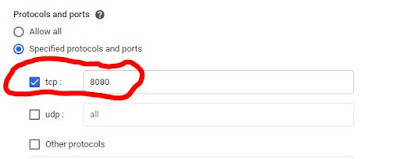This simple post is to teach you how to make your External IP address in Google Cloud accessible through internet. Here I assume you have created a VM instance in Google Cloud.
1, Find your external IP address
Go to your console in Google Cloud Platform. Then go to Compute Engine-> VM Instances, you will see your instance list. From there you can find the External IP address of each instance like below:
2, Create firewall rule to make your server port accessible
Click "Setup Firewall Rules" link like below to enter the Firewall rules.
Click "Create new Firewall Rule" link on the top, and fill the firewall rule form.
a) Create a rule name;
b) Change Targets to "All instances in the network";
c) Change Source IP ranges to "0.0.0.0/0". Here is important. You can use Source filter to filter the IP addresses you want to allow the access. If you want your website available to all networks, you need to enter "0.0.0.0/0";
d) Specify the port number of your web server;
e) Click save;